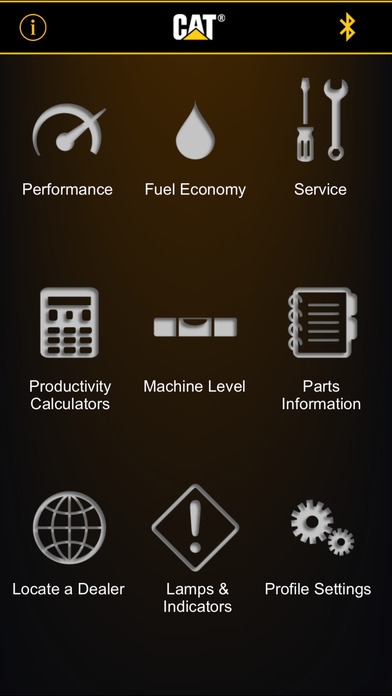Cat® myBHL 1.23
Continue to app
Free Version
Publisher Description
At Caterpillar, we re here to help your business succeed with machines you can rely on. Running an efficient operation is critical to that success, and your machine should never slow you down. It s why we re here to support you with a new monitoring tool for F and F2 Series Backhoe loaders that will keep you moving. IN DEPTH DIAGNOSTICS AT THE TOUCH OF A BUTTON - myBHL app uses Bluetooth connectivity to gather real-time data and perform advanced diagnostics, so you ll always know what s going on, without actually having to look inside. MONITOR FUEL EFFICIENCY TO KEEP COSTS LOW - Since it s essential to keep operating costs and fuel consumption levels as low as possible, we included fuel economy gauges and productivity calculators. You ll see live readings right from the machine in graph or gauge formats. STAY AHEAD OF MACHINE MAINTENANCE - Under the service section, we include a full maintenance schedule by hour intervals with supporting descriptions, which you can check off when complete. myBHL app keeps a log of every check completed with a detailed history report for your records. FAULT CODE TROUBLESHOOTING - myBHL includes all lamps and indicators from the machine s gauge cluster. In addition you have the ability to read and diagnose any active or previously logged fault codes, with full descriptions and possible resolutions. DEALER SUPPORT IS JUST A CLICK AWAY - Should you require further support, just schedule a visit with your Cat dealer, or look up your nearest dealer right through the app. myBHL includes a complete CAT dealer directory with contact information. It can even provide turn-by-turn directions using your phones built in navigation system. Know your CAT Backhoe Loader inside and out with myBHL App
Requires iOS 8.0 or later. Compatible with iPhone 5s, iPhone 6, iPhone 6 Plus, iPhone 6s, iPhone 6s Plus, iPhone SE, iPhone 7, iPhone 7 Plus, iPad Air, iPad Air Wi-Fi + Cellular, iPad mini 2, iPad mini 2 Wi-Fi + Cellular, iPad Air 2, iPad Air 2 Wi-Fi + Cellular, iPad mini 3, iPad mini 3 Wi-Fi + Cellular, iPad mini 4, iPad mini 4 Wi-Fi + Cellular, 12.9-inch iPad Pro, 12.9-inch iPad Pro Wi-Fi + Cellular, 9.7-inch iPad Pro, 9.7-inch iPad Pro Wi-Fi + Cellular, and iPod touch (6th generation).
About Cat® myBHL
Cat® myBHL is a free app for iOS published in the Office Suites & Tools list of apps, part of Business.
The company that develops Cat® myBHL is Caterpillar Inc.. The latest version released by its developer is 1.23.
To install Cat® myBHL on your iOS device, just click the green Continue To App button above to start the installation process. The app is listed on our website since 2016-10-23 and was downloaded 4 times. We have already checked if the download link is safe, however for your own protection we recommend that you scan the downloaded app with your antivirus. Your antivirus may detect the Cat® myBHL as malware if the download link is broken.
How to install Cat® myBHL on your iOS device:
- Click on the Continue To App button on our website. This will redirect you to the App Store.
- Once the Cat® myBHL is shown in the iTunes listing of your iOS device, you can start its download and installation. Tap on the GET button to the right of the app to start downloading it.
- If you are not logged-in the iOS appstore app, you'll be prompted for your your Apple ID and/or password.
- After Cat® myBHL is downloaded, you'll see an INSTALL button to the right. Tap on it to start the actual installation of the iOS app.
- Once installation is finished you can tap on the OPEN button to start it. Its icon will also be added to your device home screen.